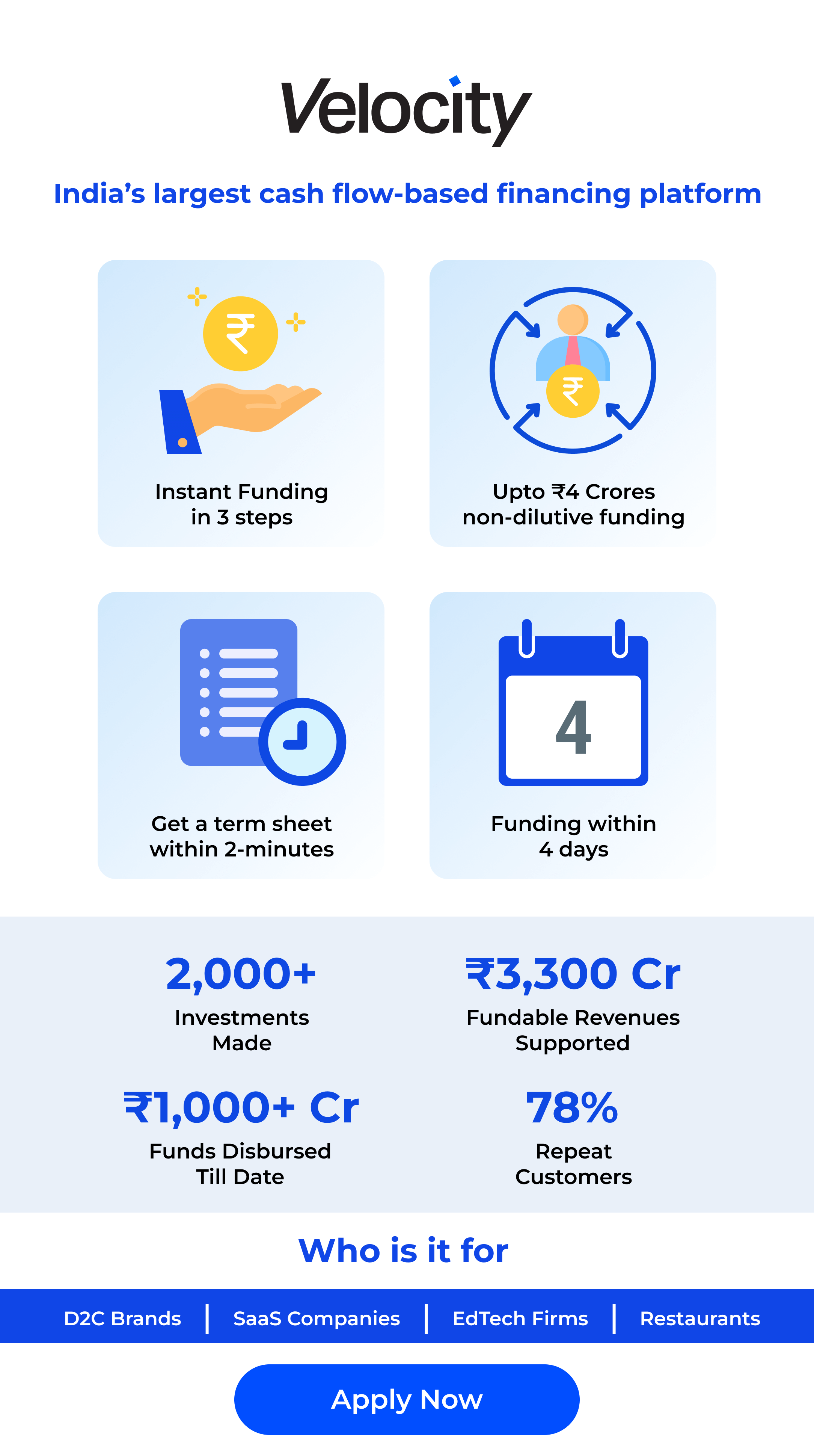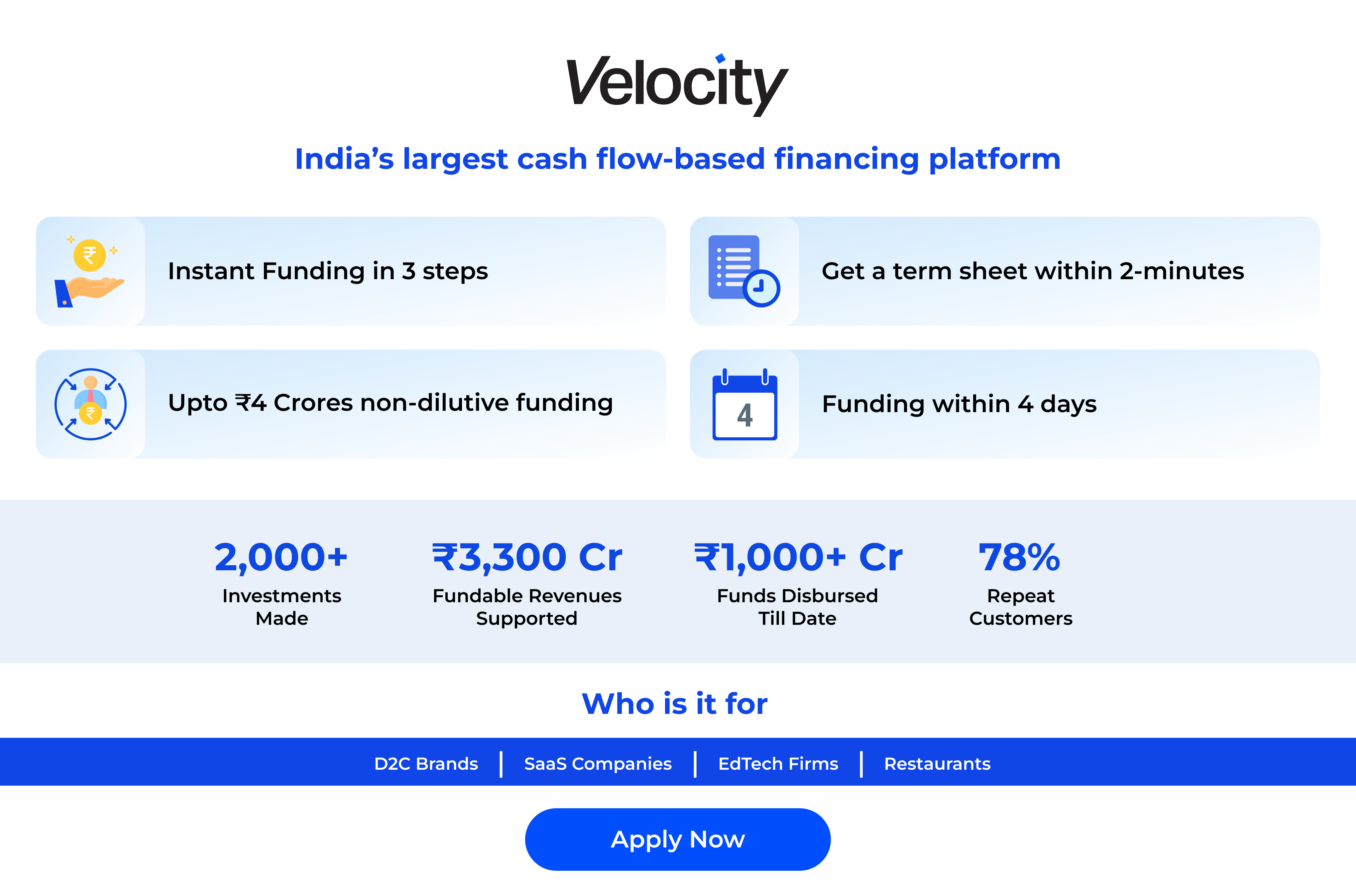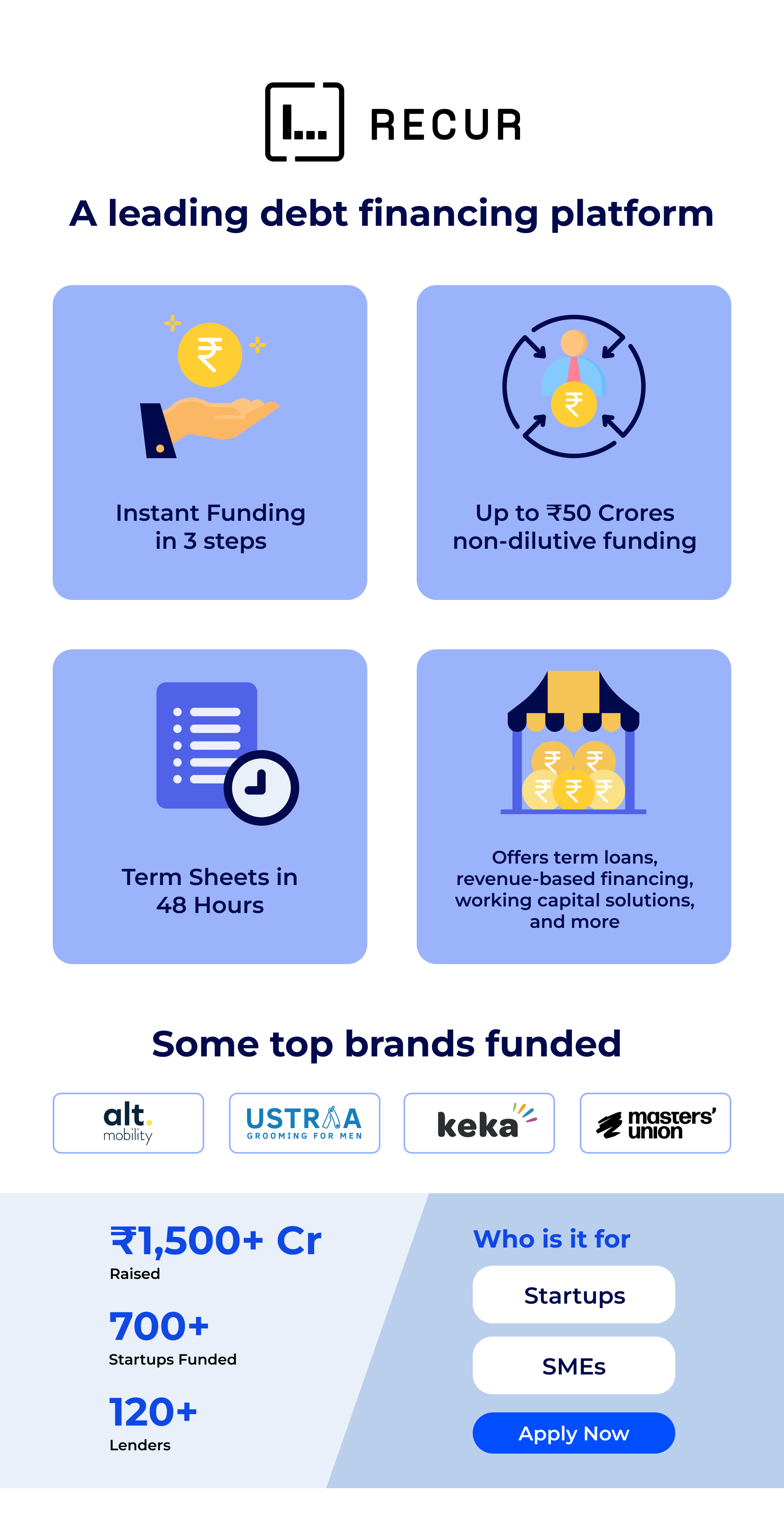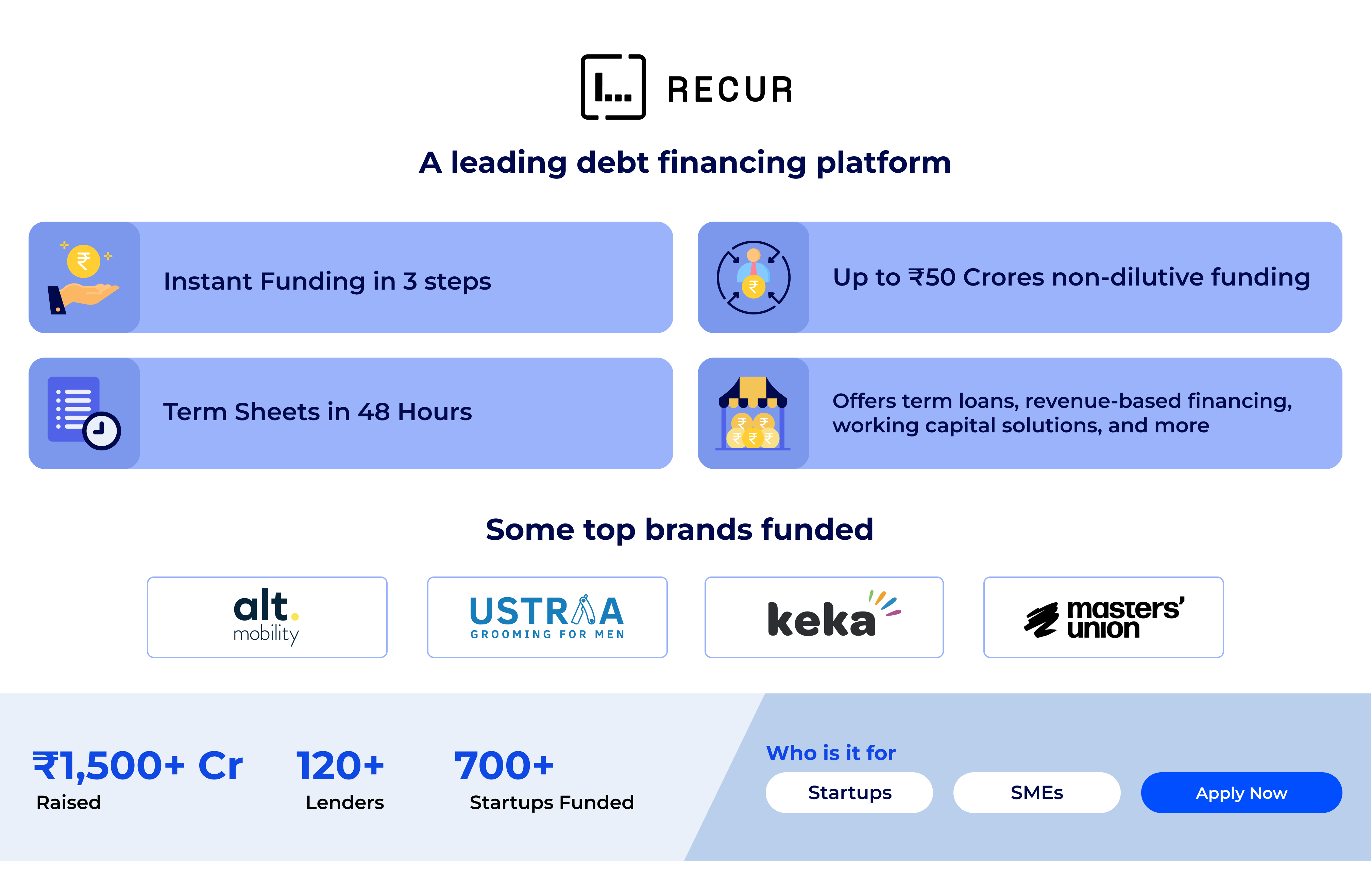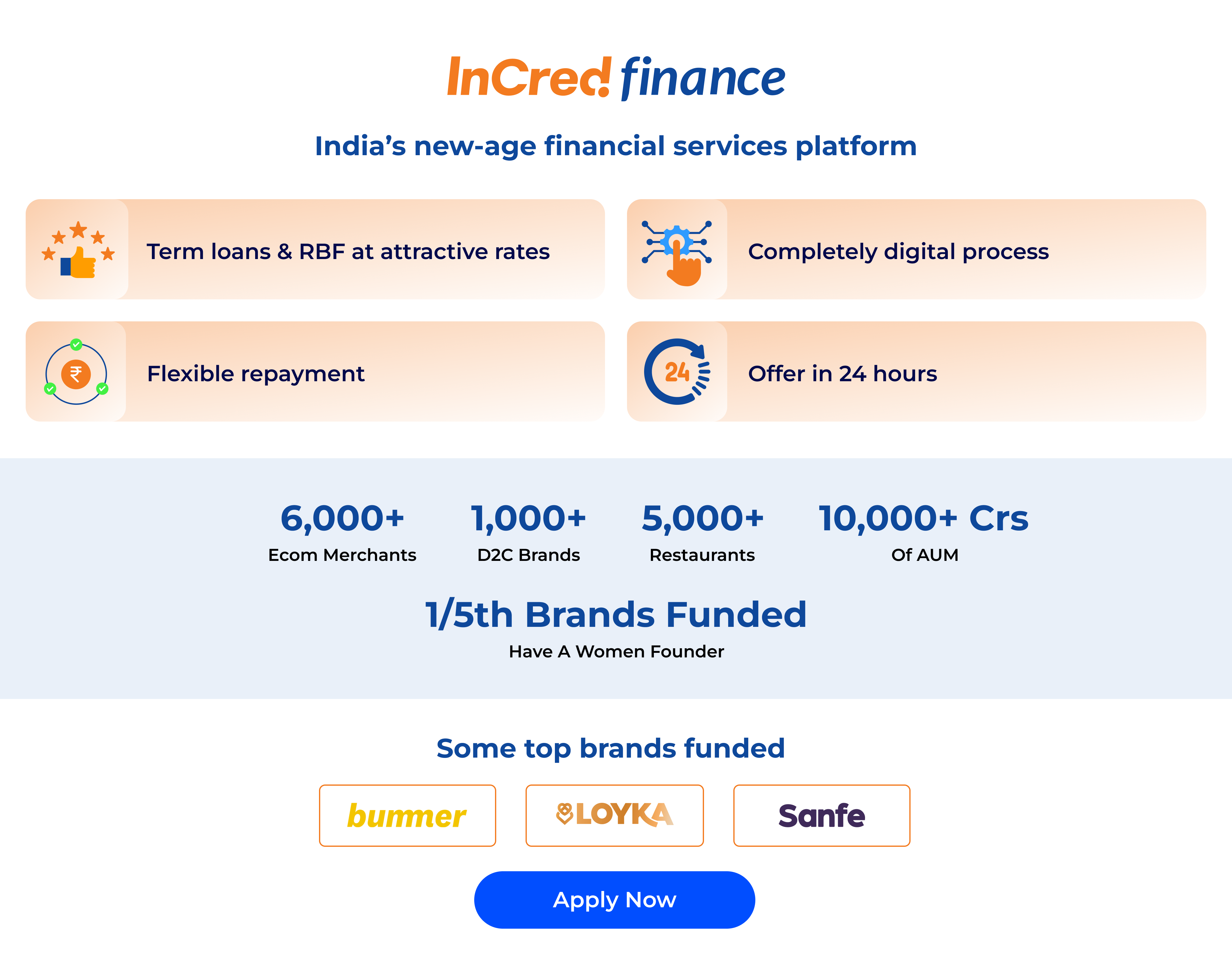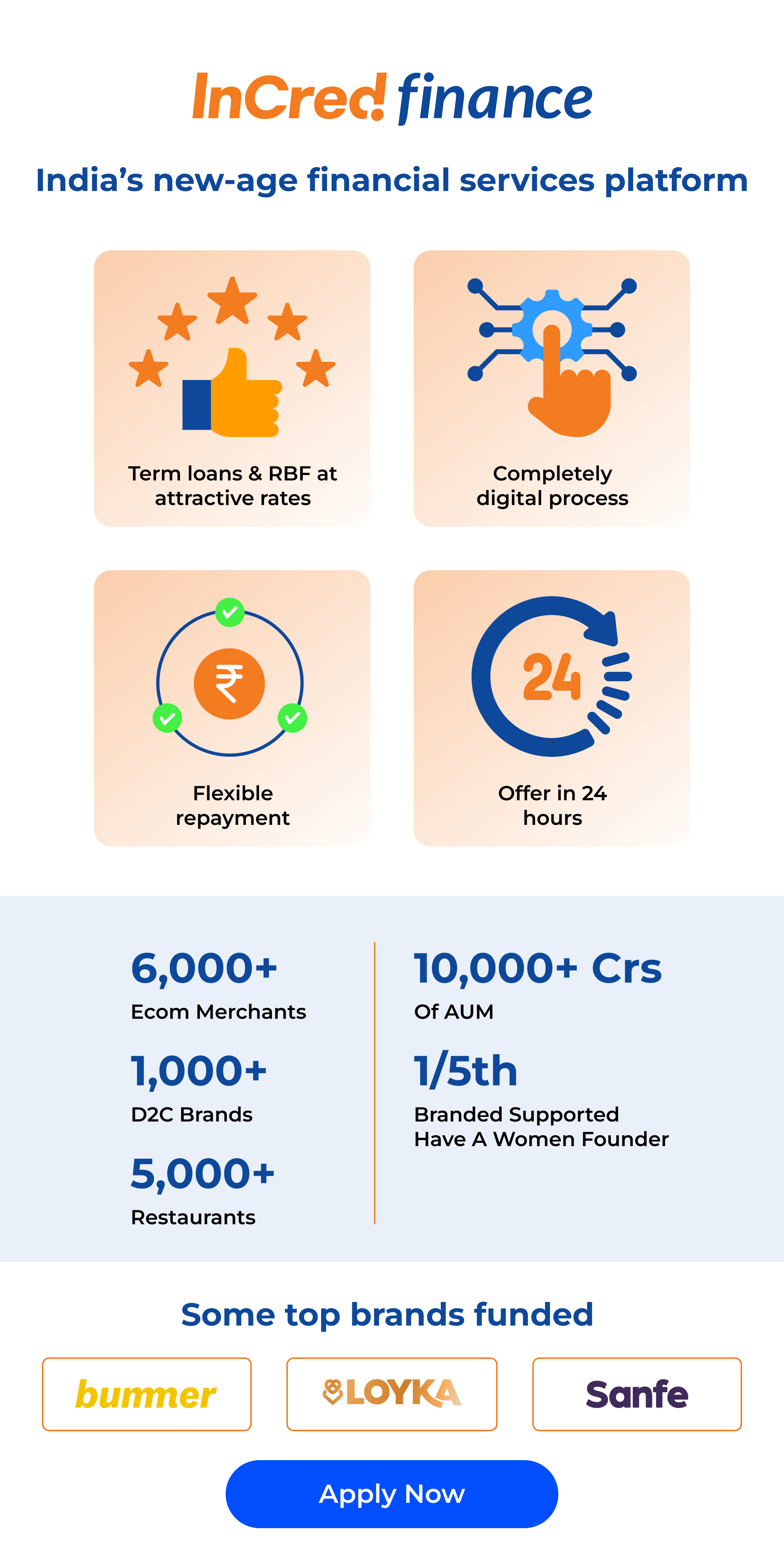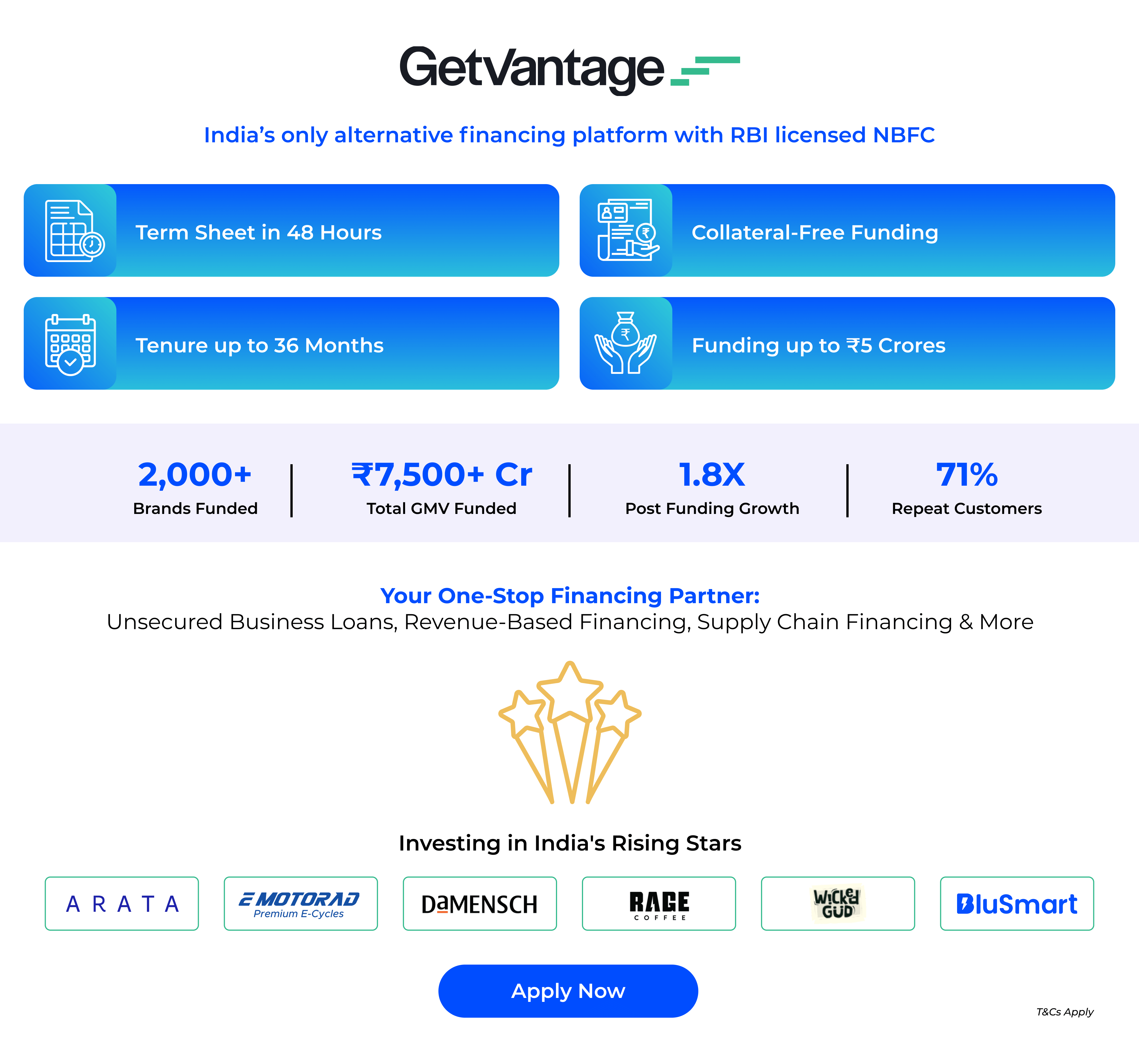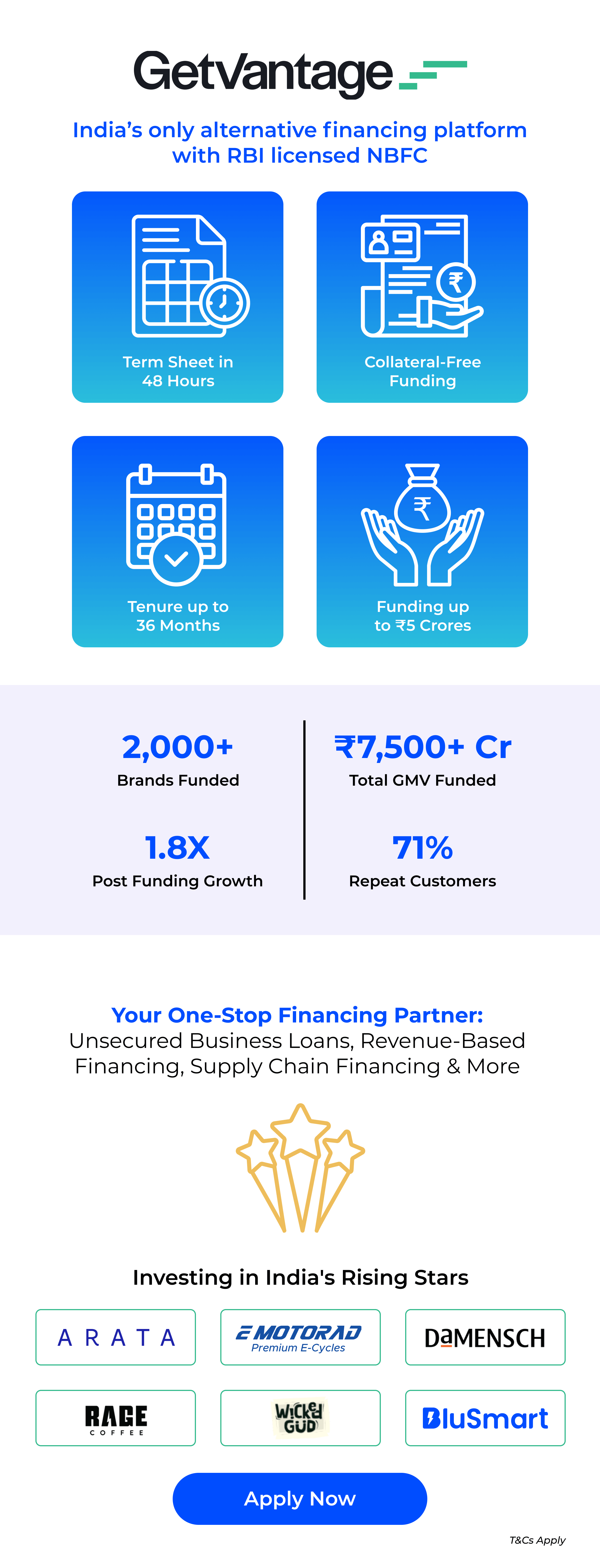Planning Pays Off: 5 Strategies to Get the Most Out of Your Delivery Speed Choice
June 11 , 2024
5 min read
Introduction
Studies show that businesses can enhance sales by 30% using WhatsApp chatbots. With an impressive satisfaction rate of 87%, chatbots are revolutionizing customer interactions.
Many businesses are using the WhatsApp Business API to enhance client services through notifications and chatbots. However, creating an effective chatbot flow for WhatsApp can be challenging due to its primarily text-based interface.
This guide will help you build a user-friendly WhatsApp bot design and flow. Read on!
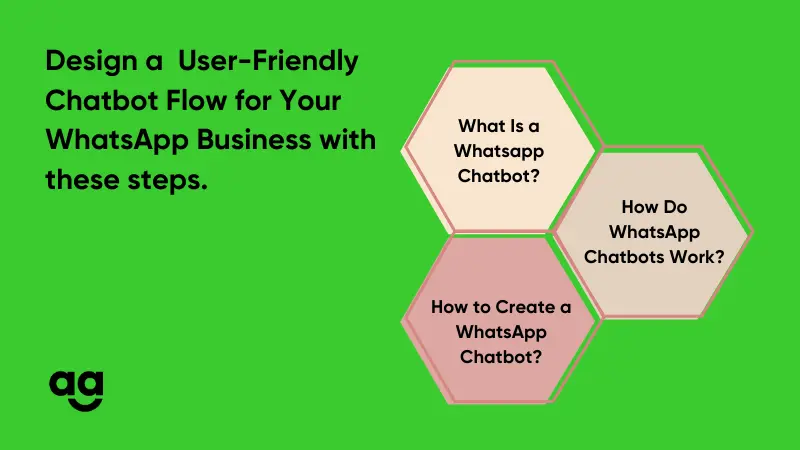
What Is a Whatsapp Chatbot?
WhatsApp chatbot is an AI and NLP-based automated software that sends quick replies to customers, handles immediate queries and concerns, and has human-like conversations with customers. This means human intervention may not be required if instant details offered by chatbots resolve customer queries.
WhatsApp chatbots handle customer queries 24/7, reduce workload, and enhance client experience.
Here are the benefits of using a WhatsApp business chatbot:
- It builds a smooth conversation flow and an omnichannel experience
- A WhatsApp business chat link can provide users with the right answers during their customer journey.
- Customers can communicate with businesses using their preferred service, which means you directly increase customer satisfaction.
- It offers safe encryption to protect the confidentiality of conversations.
- It scales your business by offering recommendations, sending alerts, etc.
- It saves hiring costs, offers instant resolution of customer issues, and provides lead-generation support
How Do WhatsApp Chatbots Work?
WhatsApp chatbots operate through three types of conversational elements:
- Chat Trigger: Initiates the conversation.
- Action Element: Commands the bot to perform a task.
- Condition Node: Defines the circumstances for specific actions.
Unlike website chatbots, WhatsApp chatbots rely on text-driven interactions. To enhance engagement, use emojis, images, and other multimedia elements.
How to Create a WhatsApp Chatbot?
Here’s how you can create a WhatsApp chatbot step-by-step:
Step 1: Adhere to the WhatsApp Commerce Policy
Make sure your business is allowed to use the WhatsApp Business Platform. Your business must comply with certain prohibitions and approvals. For instance, you must ensure that your WhatsApp messages follow the approved message templates.
Step 2: Set up an Account
Once you make sure you are eligible to use the WhatsApp business chat link service, you must create your account and integrate the service for your customers. You can trust the best online solutions to help you with the setup. Complete the installation by using a unique phone number and adding information about your business.
Step 3: Design the WhatsApp Chatbot flow
There are several tools and software solutions available to help you design effective and attractive WhatsApp chatbot support. Most of these resources come with defined triggers, security, support, and high-end functionalities.
Step 4: Add integrations
You can introduce multimedia-rich elements and keyword-enriched text and ensure that the opt-in is working. Also, make sure that all other integrations you may need are connected to the main panel.
Step 5: Launch your WhatsApp chatbot
Introduce your WhatsApp business chat link, monitor it religiously, and check your chatbot analytics to improve its functionality.
Best Practices for a Successful WhatsApp Chatbot Service
Follow these best practices to enhance WhatsApp Chatbot capabilities and improve user engagement:
- Use advanced NLP techniques to empower your chatbot to understand and respond to user queries more effectively.
- Implement AI and ML algorithms to predict user preferences, analyze user inputs, identify patterns, personalize interactions, and generate responses.
- Integrate OpenAI’s ChatGPT language model into your chatbot for engaging interactions with your users.
- Build your chatbot with friendly language and a touch of humor to create a conversational tone.
- Collect feedback from users and make the most of data analytics to identify areas for improvement.
- Prioritize user privacy by implementing effective security measures
- Monitor chatbot performance and update and optimize the chatbot’s functionality continuously
Wrapping Up
It is integral to integrate the benefits of a functional and user-friendly WhatsApp chatbot into your business. This is one of the most sought-after ways to streamline communication, offer assistance to your consumer base, and deliver exceptional user experience.
Shipyaari Delta is a top-tier product that enables you to send automated WhatsApp communications to your customers effortlessly. This helps you maintain consistent and efficient communication, enhance customer satisfaction, and ultimately drive business growth.
Try a free demo today to learn more!
Frequently Asked Questions
Here are some of the best tips and techniques you can use:
- Build multiple flows to get your users to their end goals
- Ask straightforward questions and keep the text short
- Use Call-to-actions to improve the user experience
- Provide customers with more effective options rather than closing the conversation when it cannot be resolved over chat communication.
- Give options to route a conversation to a live agent
- Provide clear instructions, introduce key features, and design a smooth onboarding flow
- Make the most of interactive UI elements and multimedia messages
QRs and Button elements allow users to make selections within the chatbot interface. You will need to keep it within 20 characters and can also link it with a website.
Yes! You can employ a menu that ensures the user has realistic expectations about what they can achieve through this conversation. You can also drive the conversation forward by asking questions.
You can design your WhatsApp chatbot service using a WhatsApp Business App or a WhatsApp Business Platform.
No, you cannot use your personal number for WhatsApp Chatbot support. However, the number should be registered under your company and owned by you.
Suggested Reads
Hyperlocal Personalization: Tailoring Experiences for Local Customers
Introduction The eCommerce industry in India has witnessed a rapid growth of hyperlocal services in
Continue ReadingDec



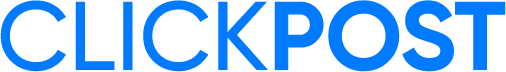











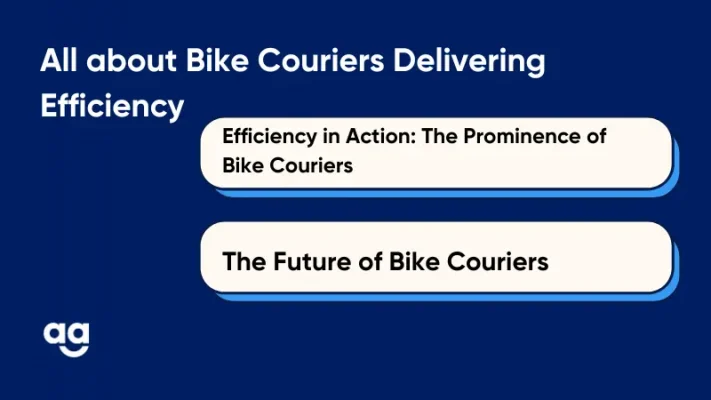

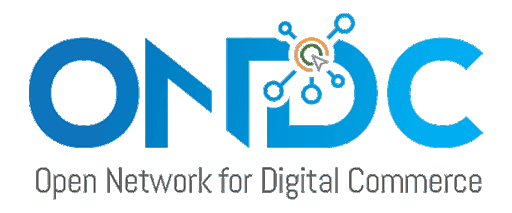 Shipping
Shipping