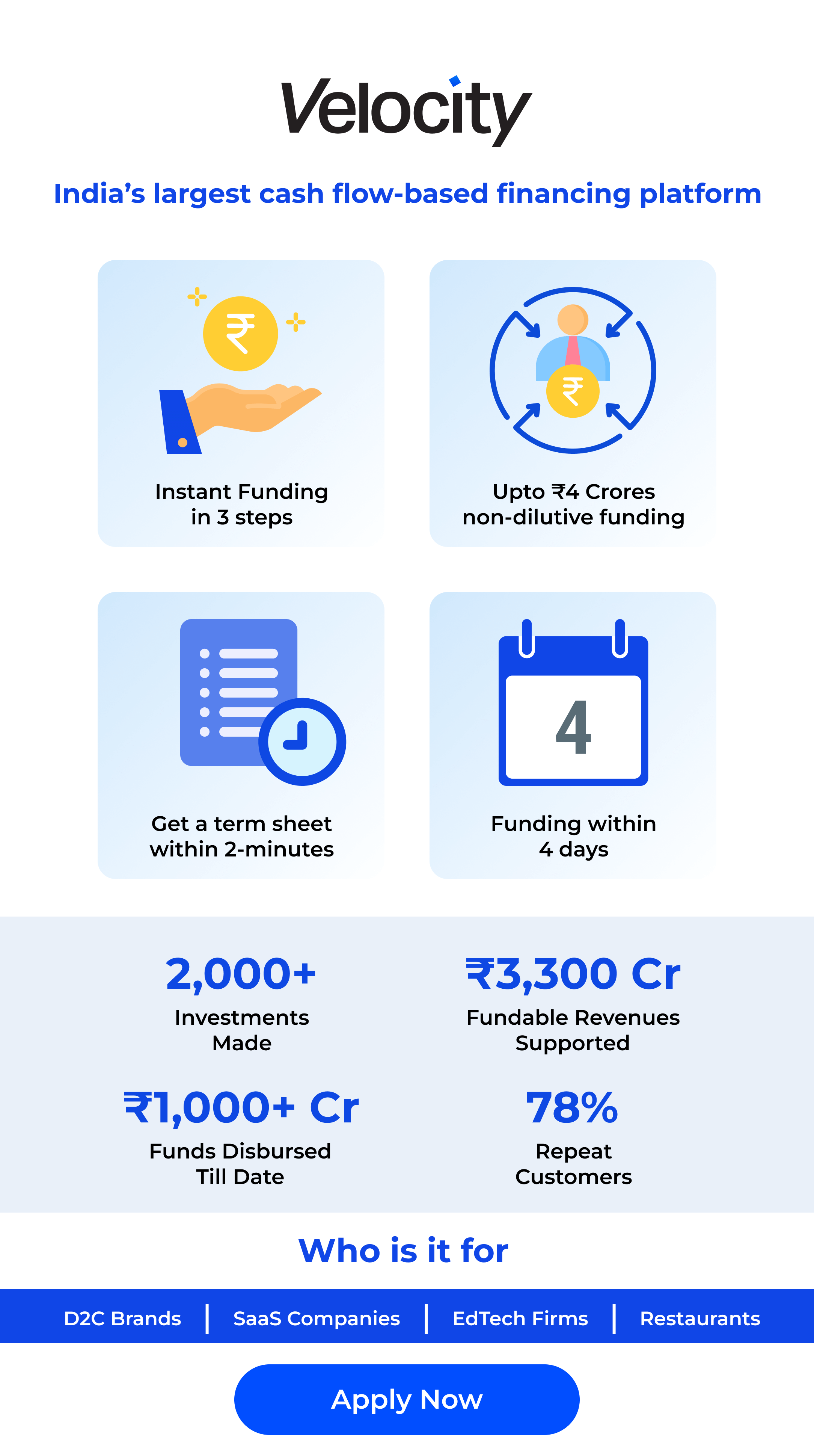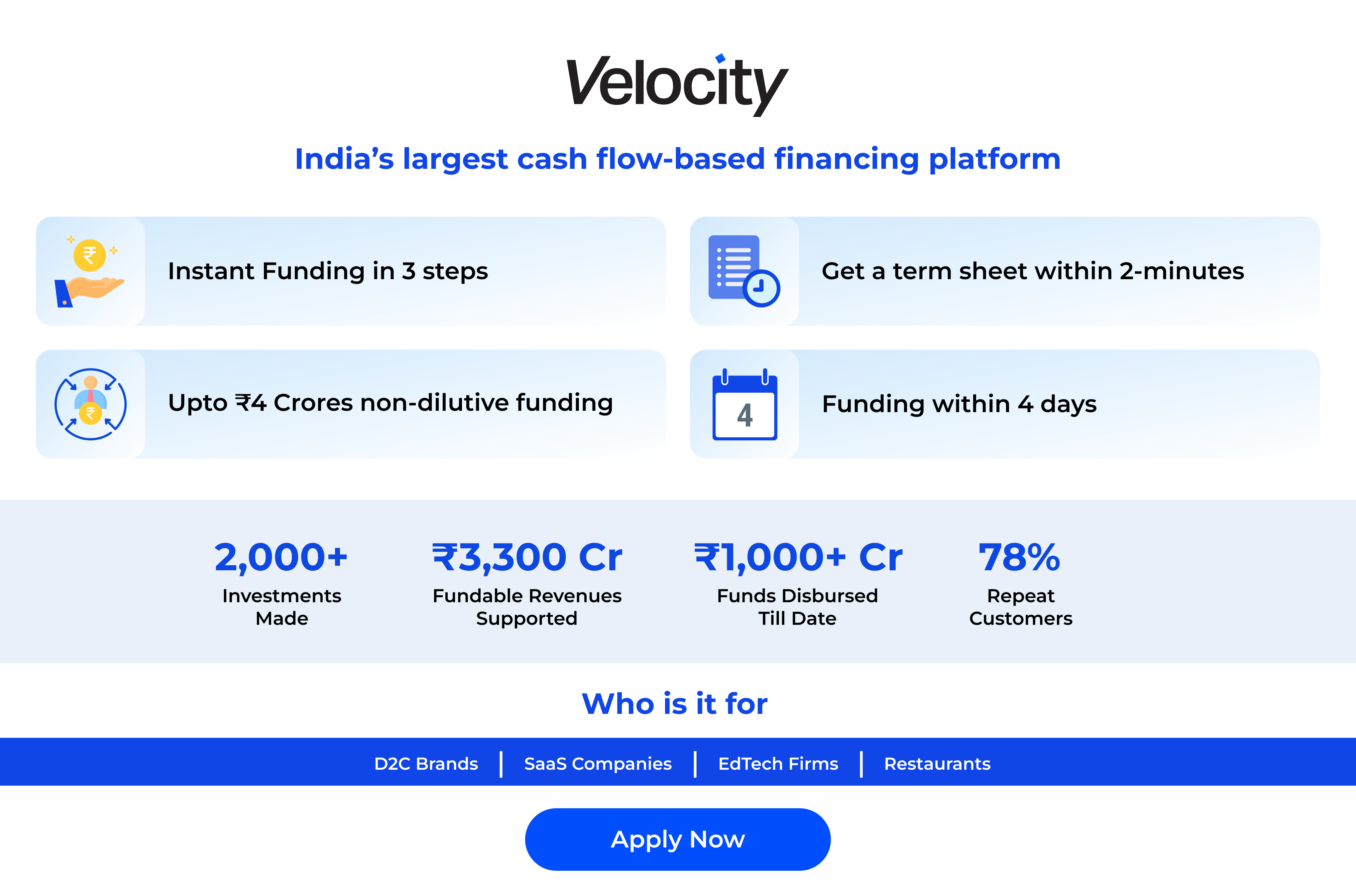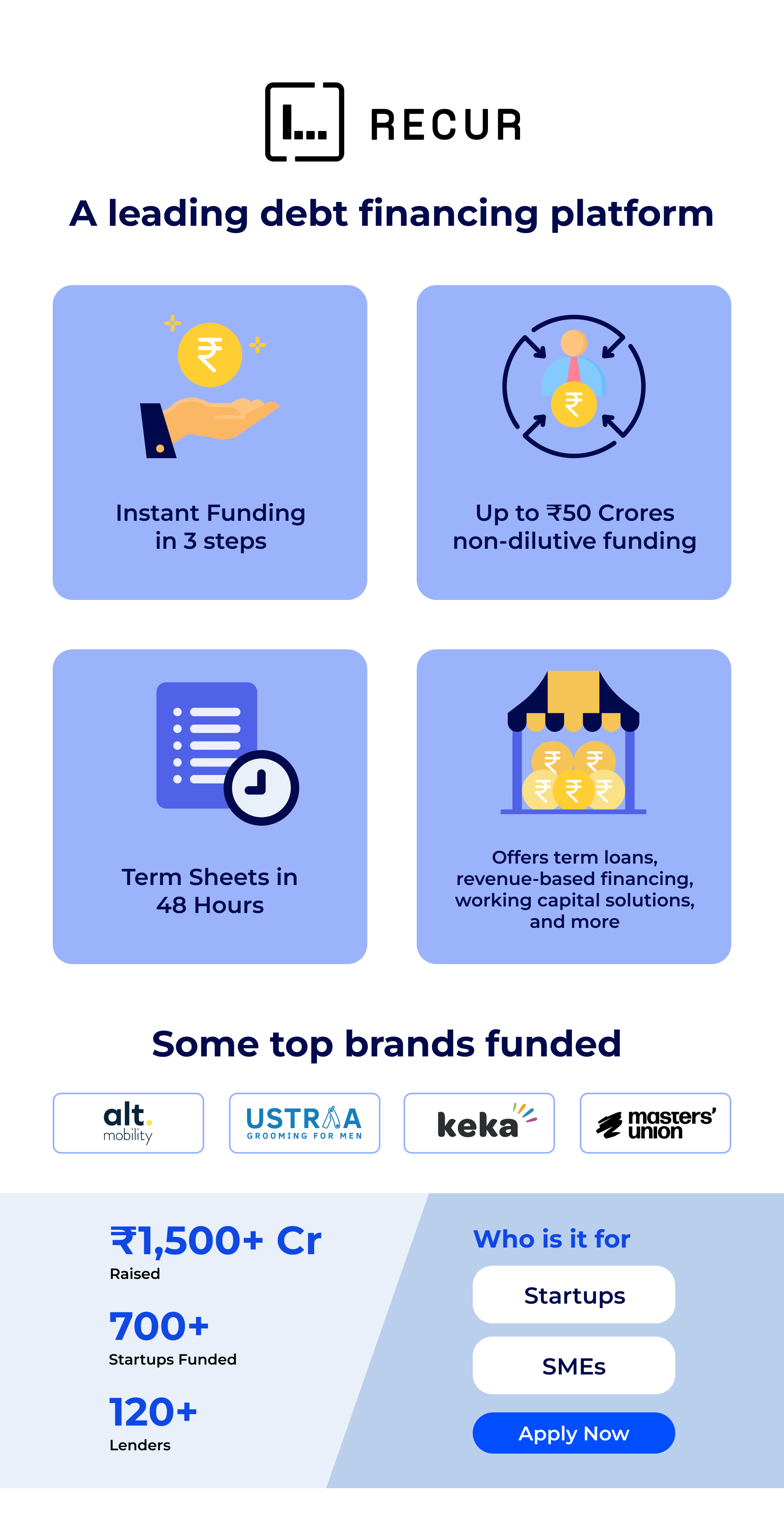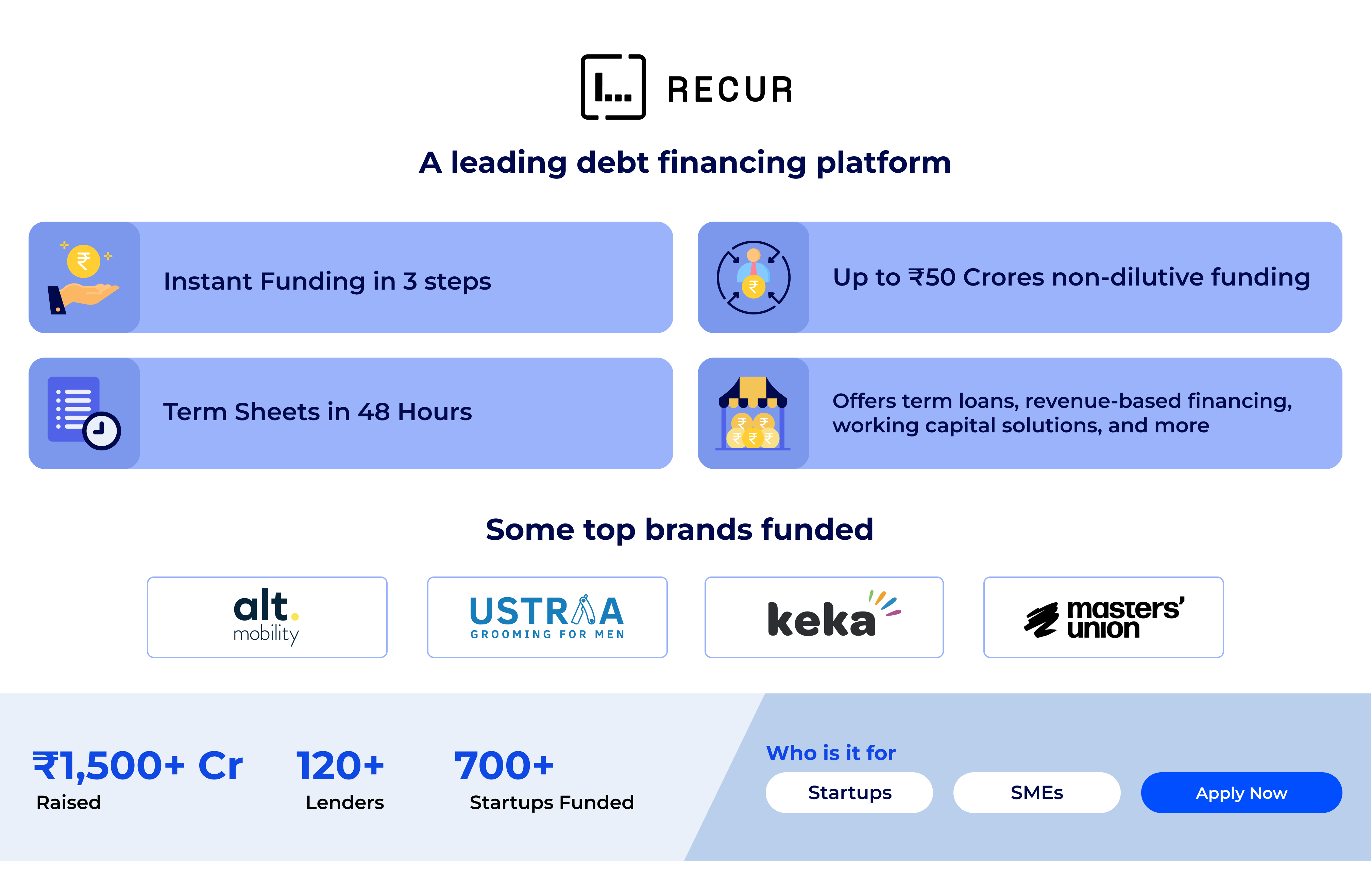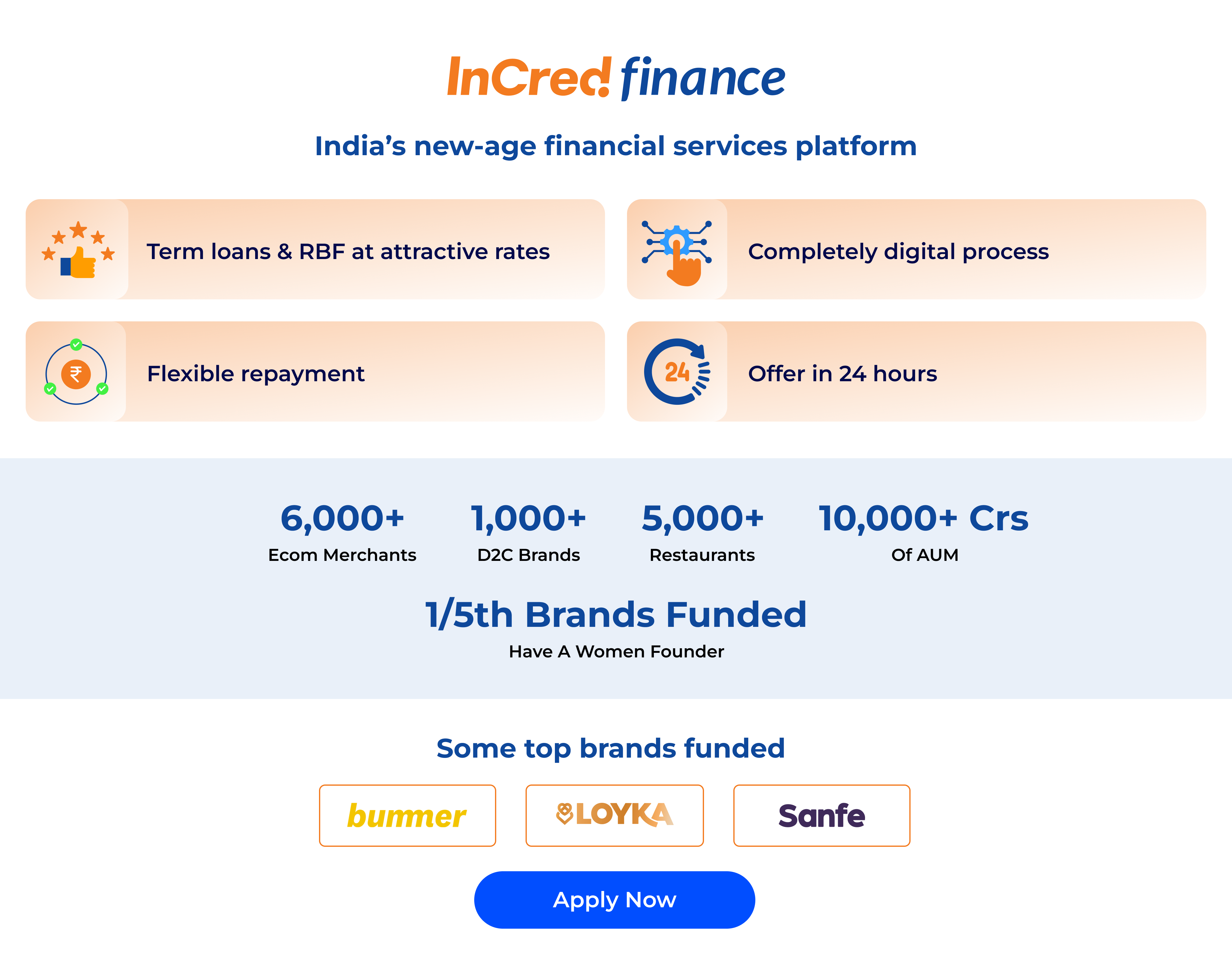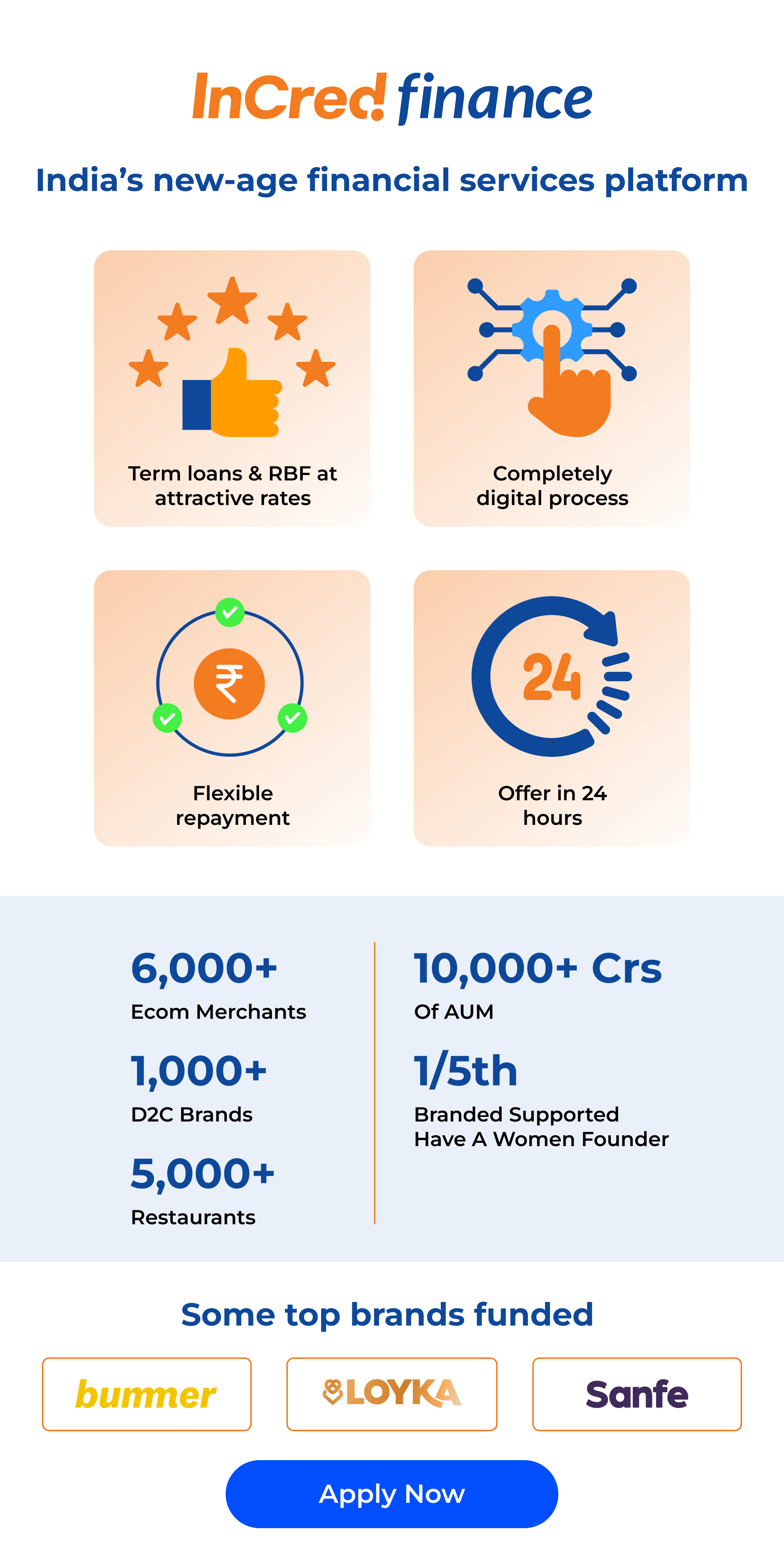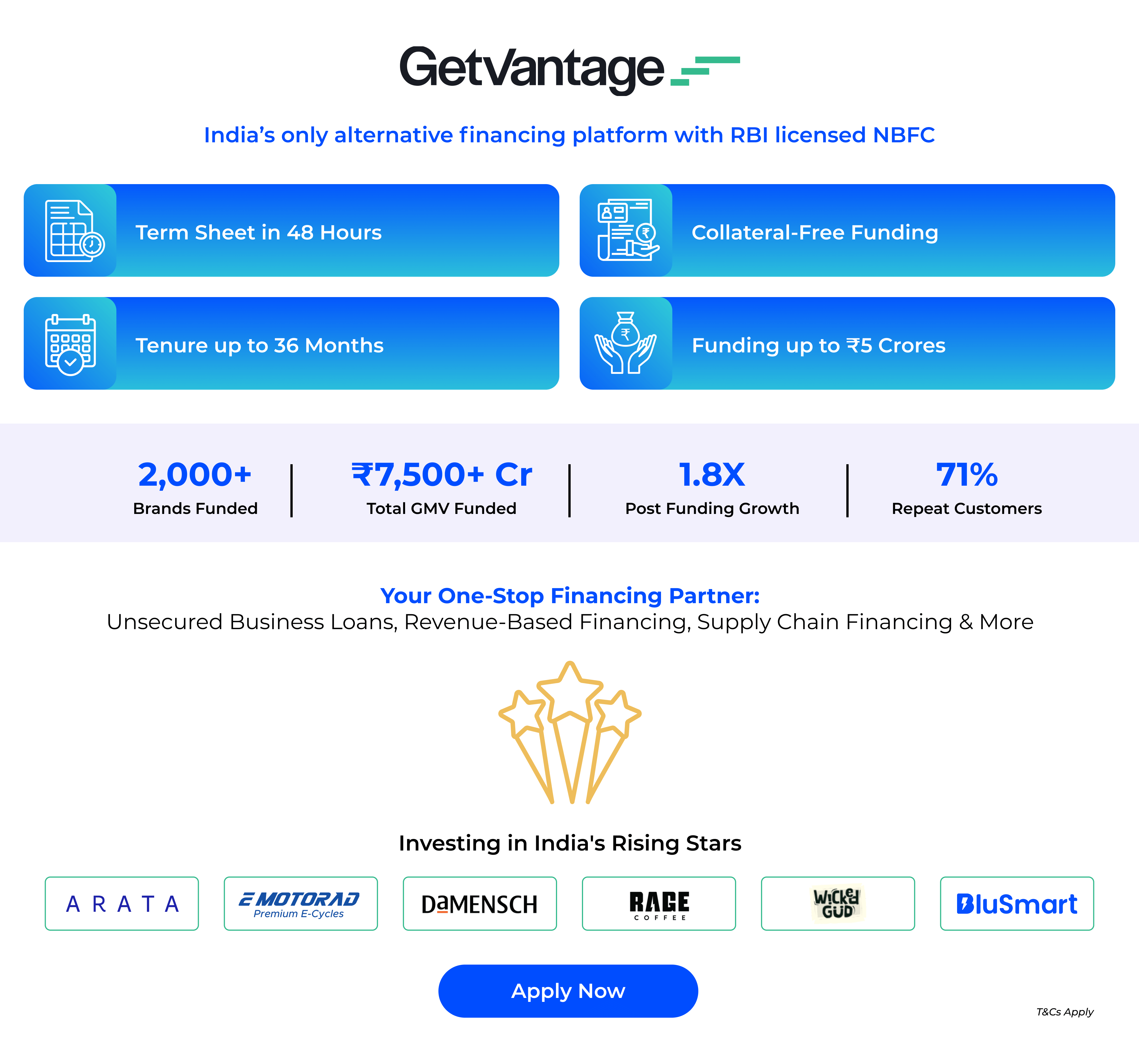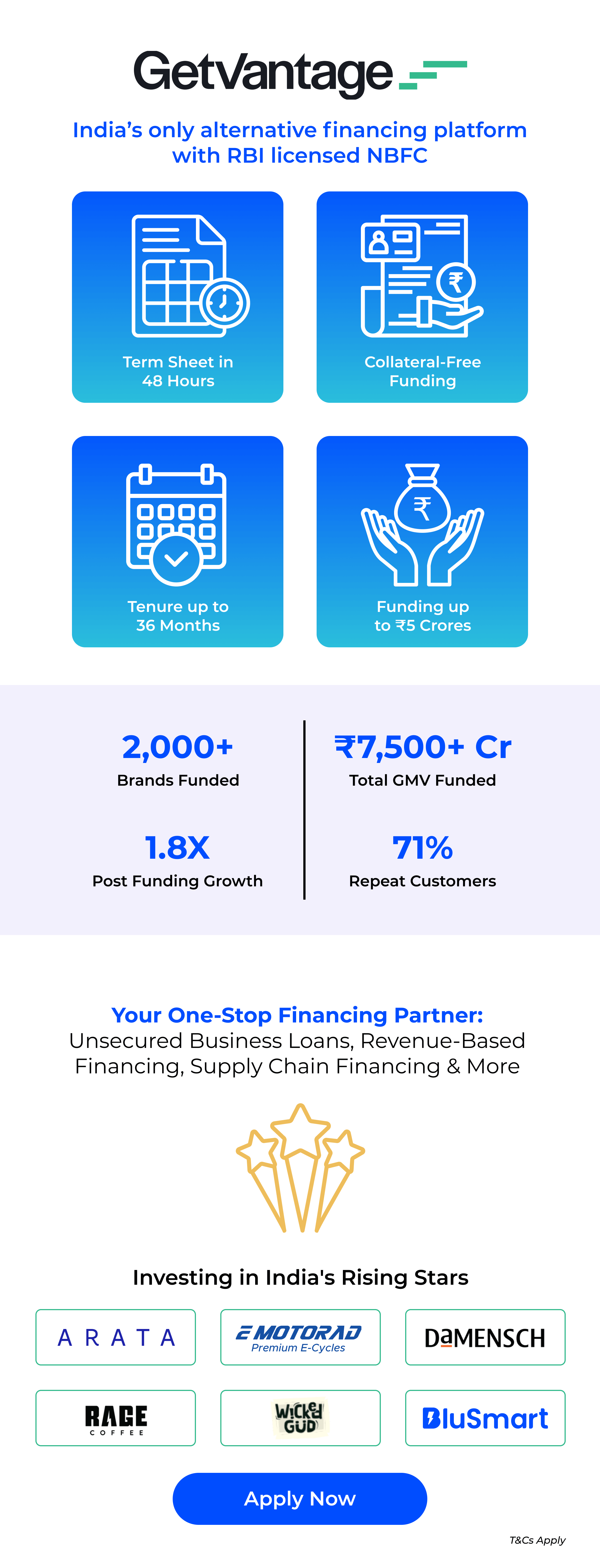Planning Pays Off: 5 Strategies to Get the Most Out of Your Delivery Speed Choice
June 8 , 2024
6 min read
Introduction
WhatsApp has a massive user base of 2.9 billion active users each month, establishing itself as a vital tool for both personal and professional communication.
Nowadays, a lot of companies know how important it is to interact with clients who are already using the platform. WhatsApp offers two solutions to address this growing demand: business accounts and the WhatsApp Business API.
To assist you in choosing the solution that best suits your business needs, this guide will walk you through each one and provide you with insights into its characteristics. Read on!
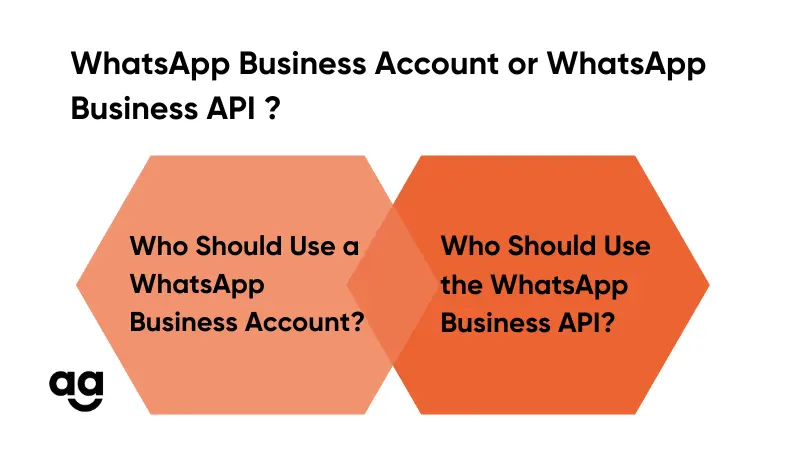
Enhancing Customer Engagement for Businesses
Utilizing a WhatsApp Business Account is a free method for businesses to establish a unique profile distinct from their accounts. Business facts, including a description of the company, contact details, a website link, and operating hours, can be included with this profile.
Highlighted below are the advantages of having a WhatsApp business account:
- Professional Profile Creation: Establish a professional presence with a dedicated business profile that showcases your brand identity.
- Enhanced Customer Communication: Engage in one-on-one conversations with customers, answer inquiries, and provide support directly through WhatsApp.
- Quick Replies and Greetings: Set up automated greetings to welcome new contacts and utilize quick replies to save time responding to frequently asked questions.
- Business Messaging Tools: Leverage features like labels and message lists to organize your conversations and streamline communication with customers.
While a business account on WhatsApp offers valuable functionalities, it also comes with limitations. Notably, you cannot broadcast messages to large audiences, and the number of contacts you can manage is relatively smaller compared to the Business API.
Who Should Use a Business Account?
A WhatsApp business account is perfect for reasonable-sized businesses that cater to small and medium-sized businesses. It offers an easy and affordable approach to building a brand on WhatsApp and cultivating customer relationships.
WhatsApp Business API: Scaling Communication for Larger Businesses
Businesses with substantial client bases and high message volumes might benefit from a communication solution designed just for them by the Business WhatsApp API.
It seamlessly integrates with your business systems. It offers functionalities such as:
- Automated Workflows: Develop chatbots or integrate CRM systems to automate responses, handle inquiries, and schedule appointments.
- Broadcast Messaging: Send bulk messages to large groups of customers for promotions, updates, and marketing campaigns.
- Multi-Agent Management: Assign conversations to different agents within your team, allowing for efficient handling of customer interactions.
Who Should Use the Business API?
For major companies, enterprises, and organisations with a high frequency of client interactions, the WhatsApp Business API is perfect. Through advanced analytics, it enables businesses to gather important customer insights, personalise messages at scale, and automate workflows.
Choosing Between a Business Account and the Business API
The choice between a business account and the business API boils down to your specific business needs and resources.
Here’s a quick comparison to help you decide:
Feature |
Business Account |
Business API |
Cost |
Free | Paid service (varies based on BSP and message volume) |
Broadcast Messaging |
Not available | Available |
Message Automation |
Limited (quick replies) | Extensive (chatbots, workflows) |
Contact Management |
Suitable for smaller customer bases | Scalable for large audiences |
Integration with Business Systems |
Not available | Integrates with CRM, marketing tools, etc. |
Analytics |
Basic insights | Advanced analytics and reporting |
Additional Considerations
- Technical Expertise: Business accounts require minimal technical knowledge, while the business API might require development resources.
- Customer Base Size: Business accounts are suitable for smaller audiences, while the business API scales for larger customer bases.
Wrapping Up
WhatsApp provides a platform for businesses to engage and connect with customers. Knowing how Business Accounts and the Business API work helps you pick the solution that fits your communication objectives and resources.
Whether you’re a business embarking on a venture or a big corporation aiming to expand customer engagement, WhatsApp offers the means to improve your communication tactics and foster better customer connections.
In this regard, Shipyaari Delta stands ready to transform every WhatsApp interaction into a growth opportunity. With features like broadcasts, catalogs, chatbots, and multi-agent live chats, it offers a holistic toolkit to elevate WhatsApp engagement and drive business triumph.
Try it for free now!
Frequently Asked Questions
Some of the features are:
- Quick Replies: Save responses to queries to make customer interactions more efficient.
- Labels: Use labels to categorize and keep track of your conversations with customers easily.
- Catalog: Display your products or services with images and descriptions so that customers can explore what you offer directly on WhatsApp.
Here are some major advantages to having a WhatsApp business account:
- Free Usage: for small businesses or those operating on a tight budget.
- Enhanced Customer Interaction: WhatsApp’s high open rate, in contrast to email marketing, enables customer engagement.
- Better Brand Visibility: A polished profile and the click-to-chat feature improve your brand’s reputation and ease of contact.
- Streamlined Communication: Use labels to categorize conversations and quick replies to save time while ensuring communication.
Although the API provides features, it does necessitate some understanding for seamless integration with your current systems.
Numerous businesses opt to collaborate, where they take care of the configuration, oversee API access, and deliver assistance. They also present functionalities and services customized to suit your requirements.
Here’s how to get started:
- Research BSPs: Identify BSPs that cater to your specific industry and budget needs.
- Compare Features & Pricing: Evaluate the functionalities offered by different providers and compare pricing structures to find the best fit.
- Contact an appropriate provider: Reach out to a chosen provider to discuss your requirements and initiate the onboarding process.
Suggested Reads
Hyperlocal Personalization: Tailoring Experiences for Local Customers
Introduction The eCommerce industry in India has witnessed a rapid growth of hyperlocal services in
Continue ReadingDec



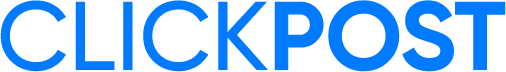











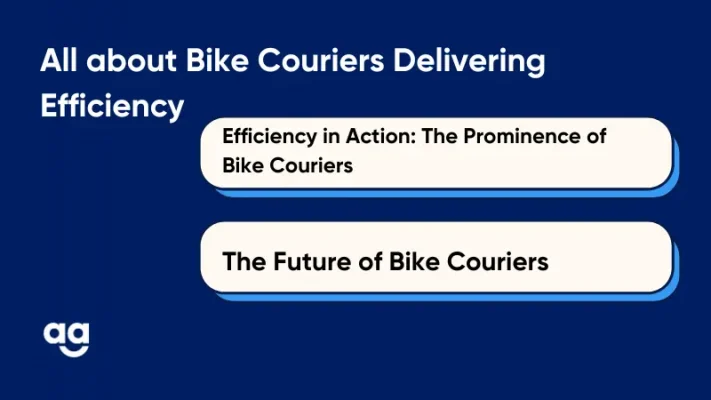

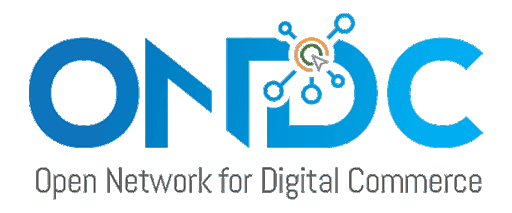 Shipping
Shipping