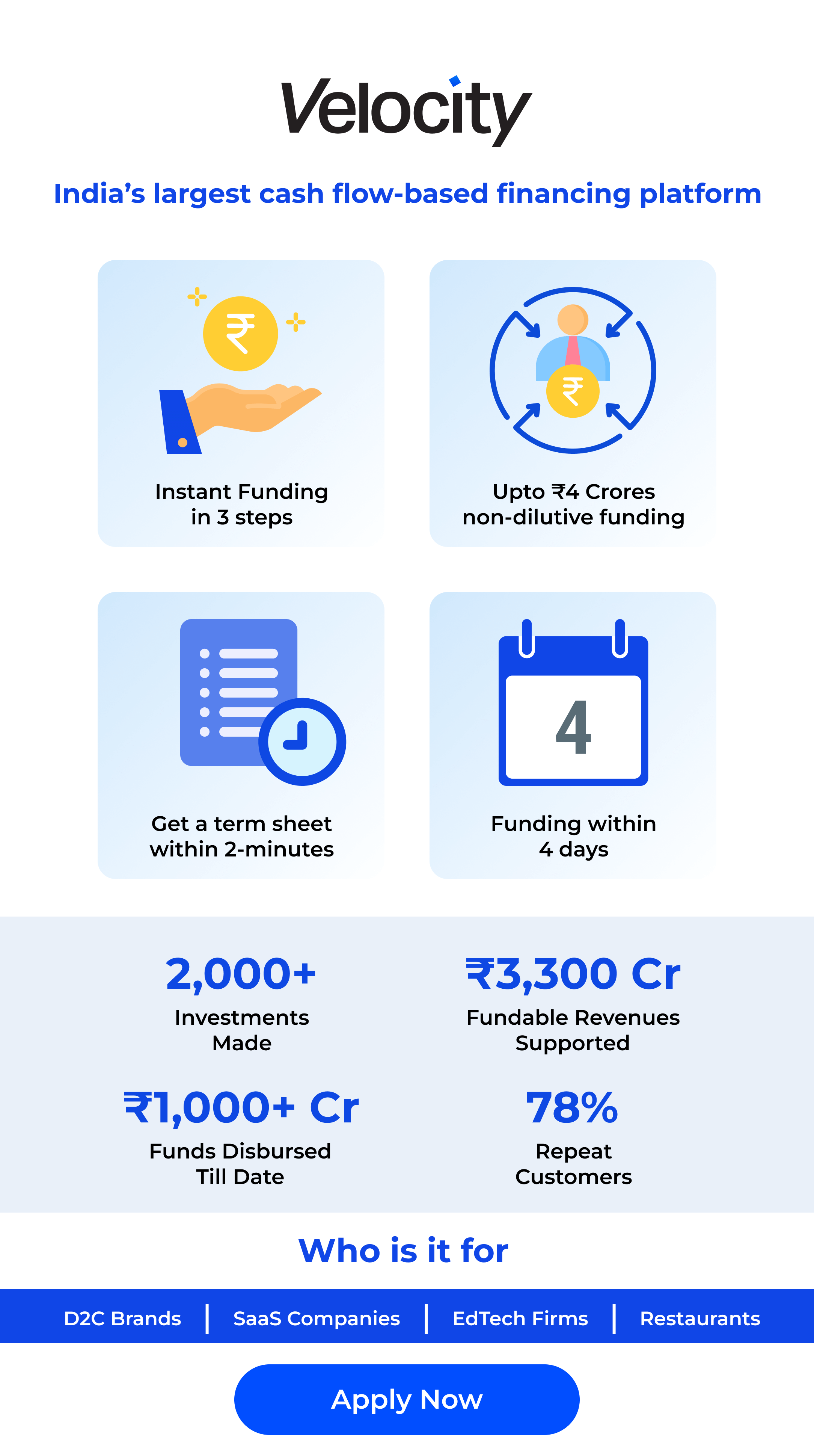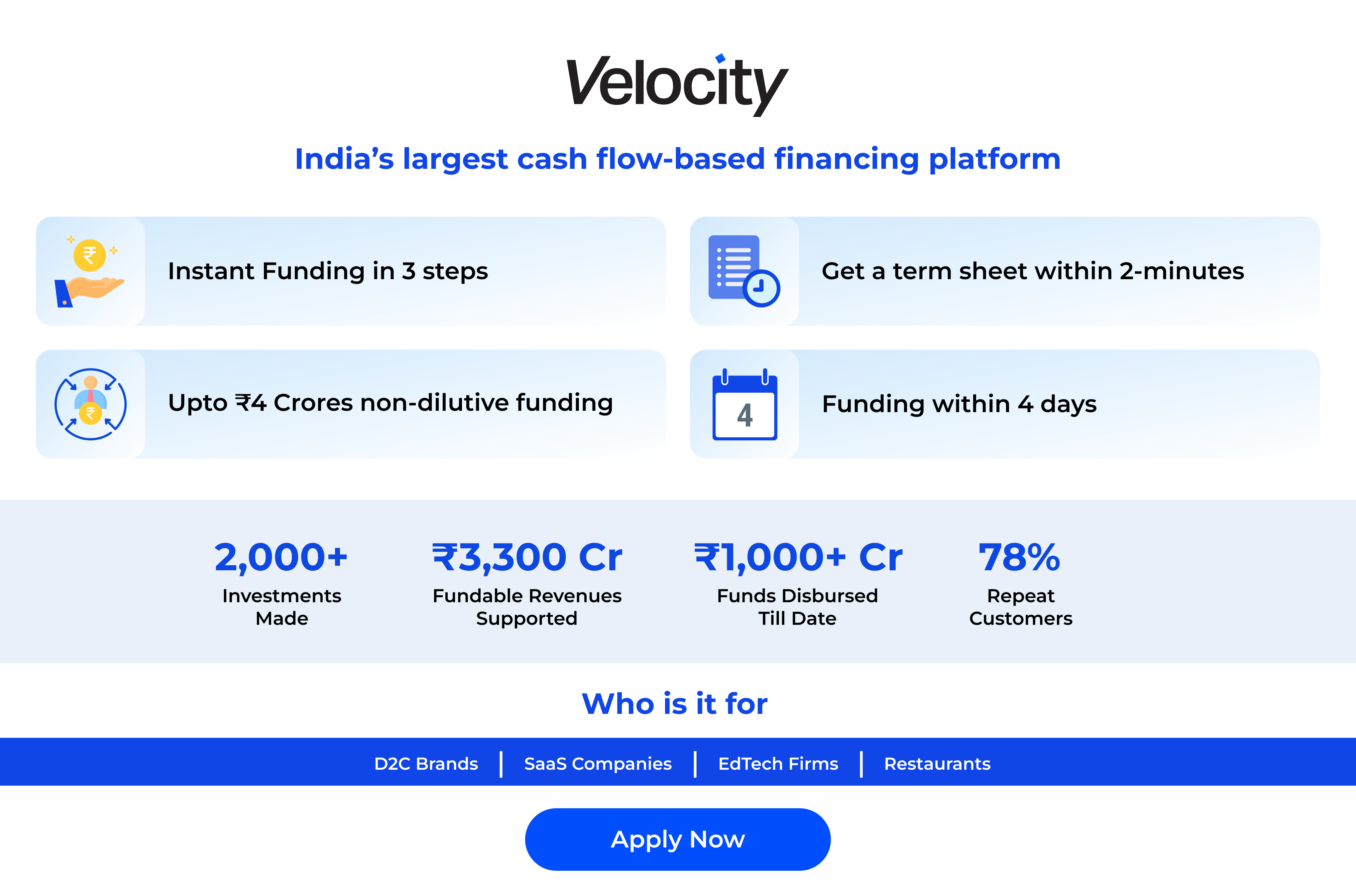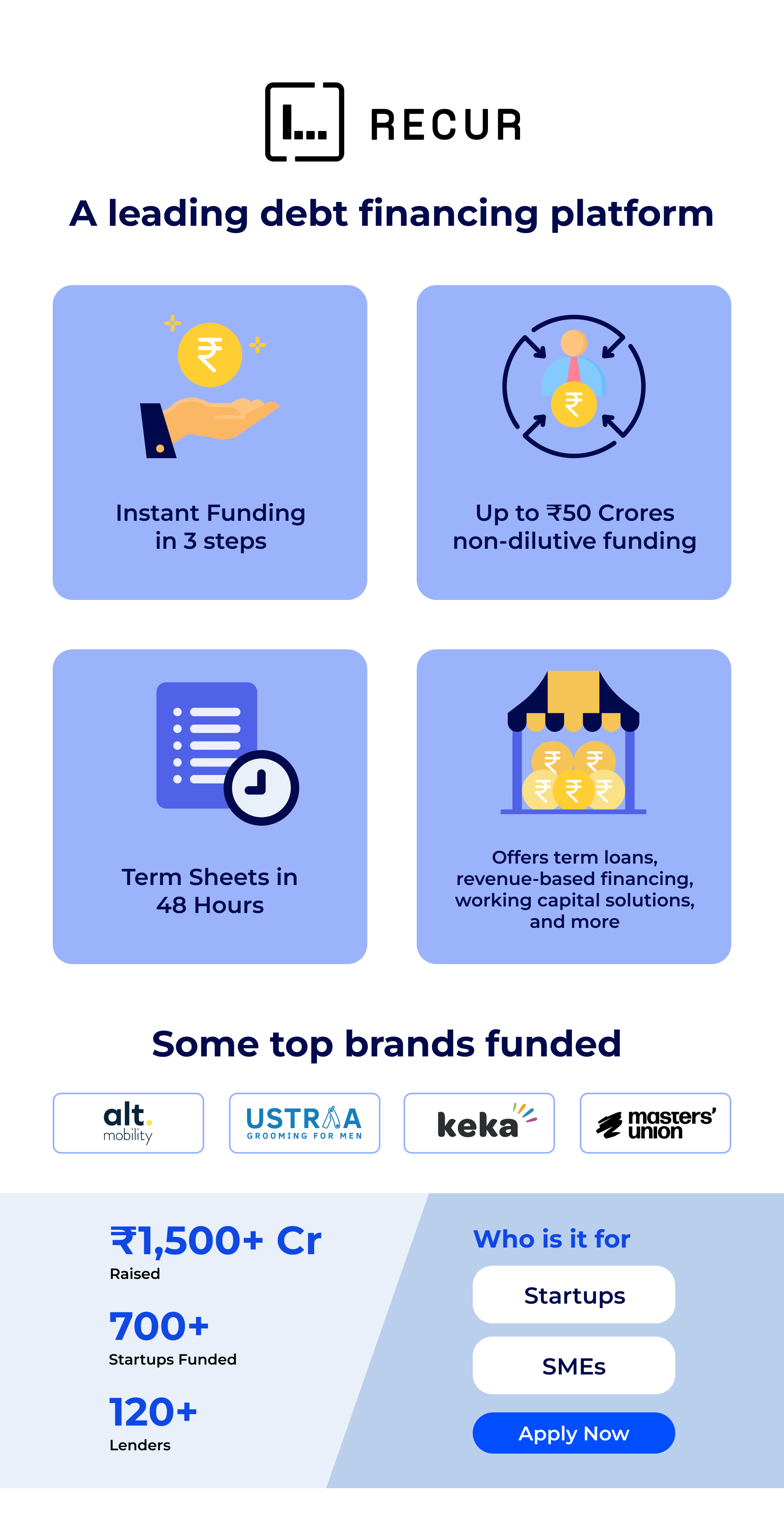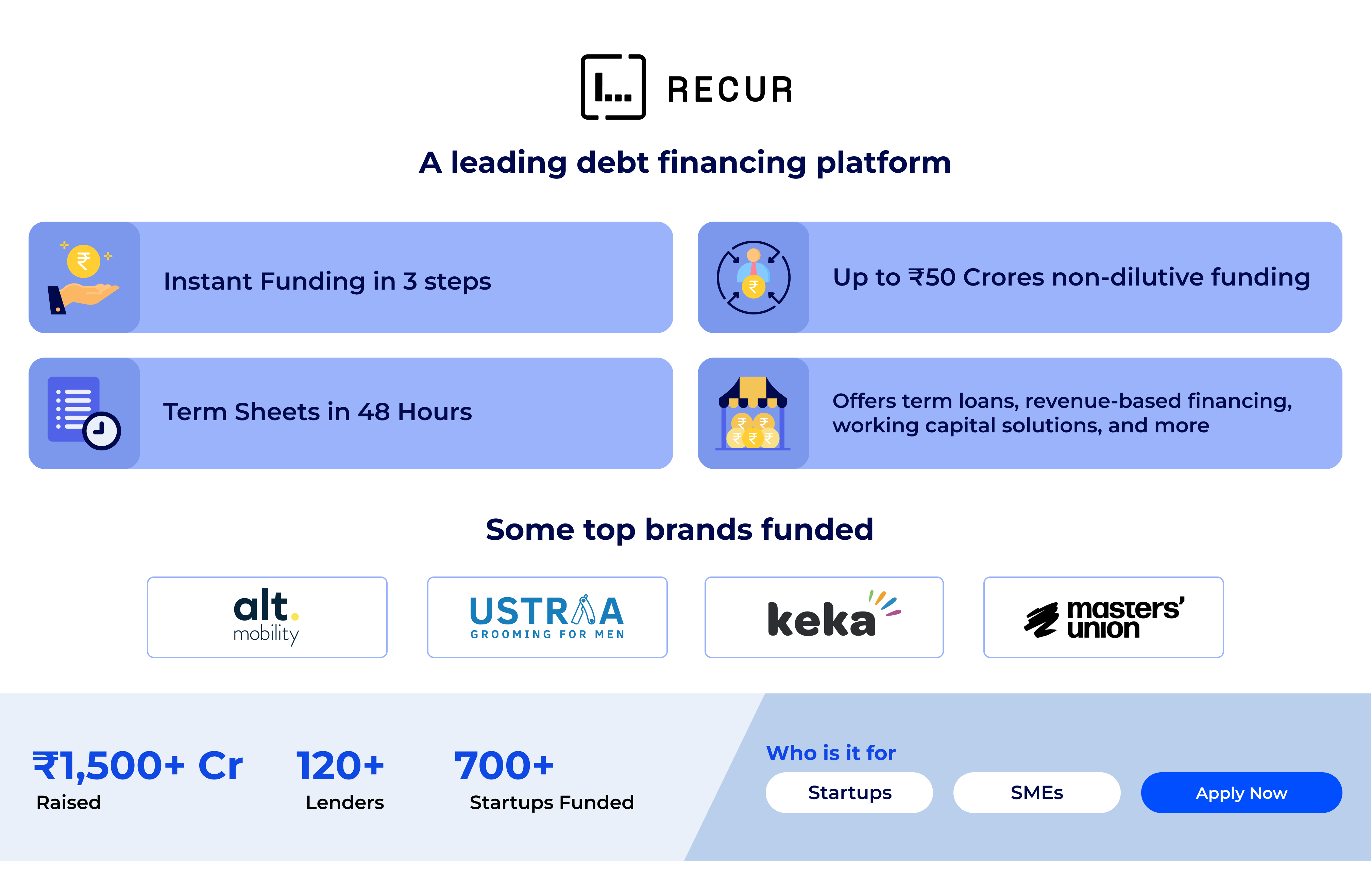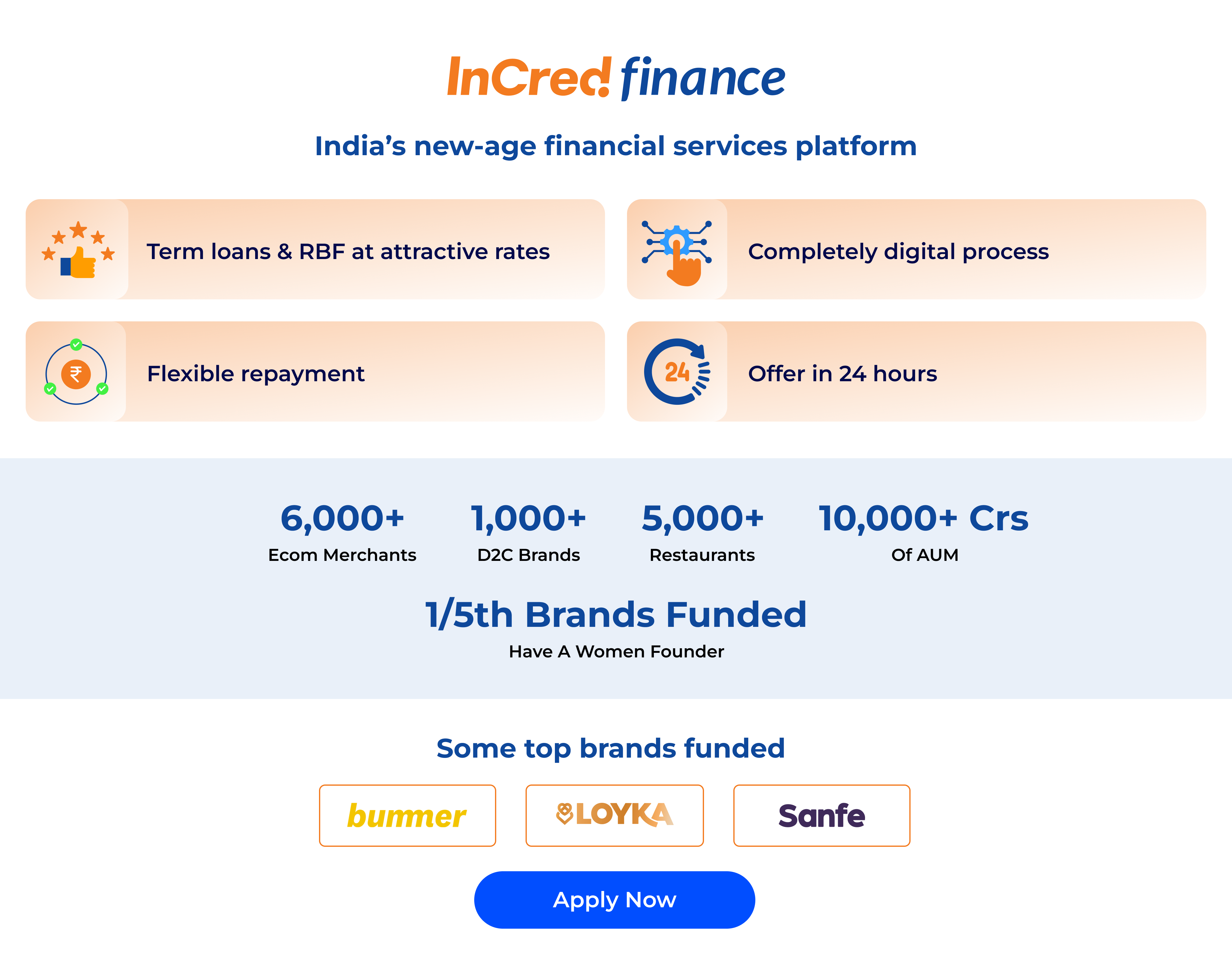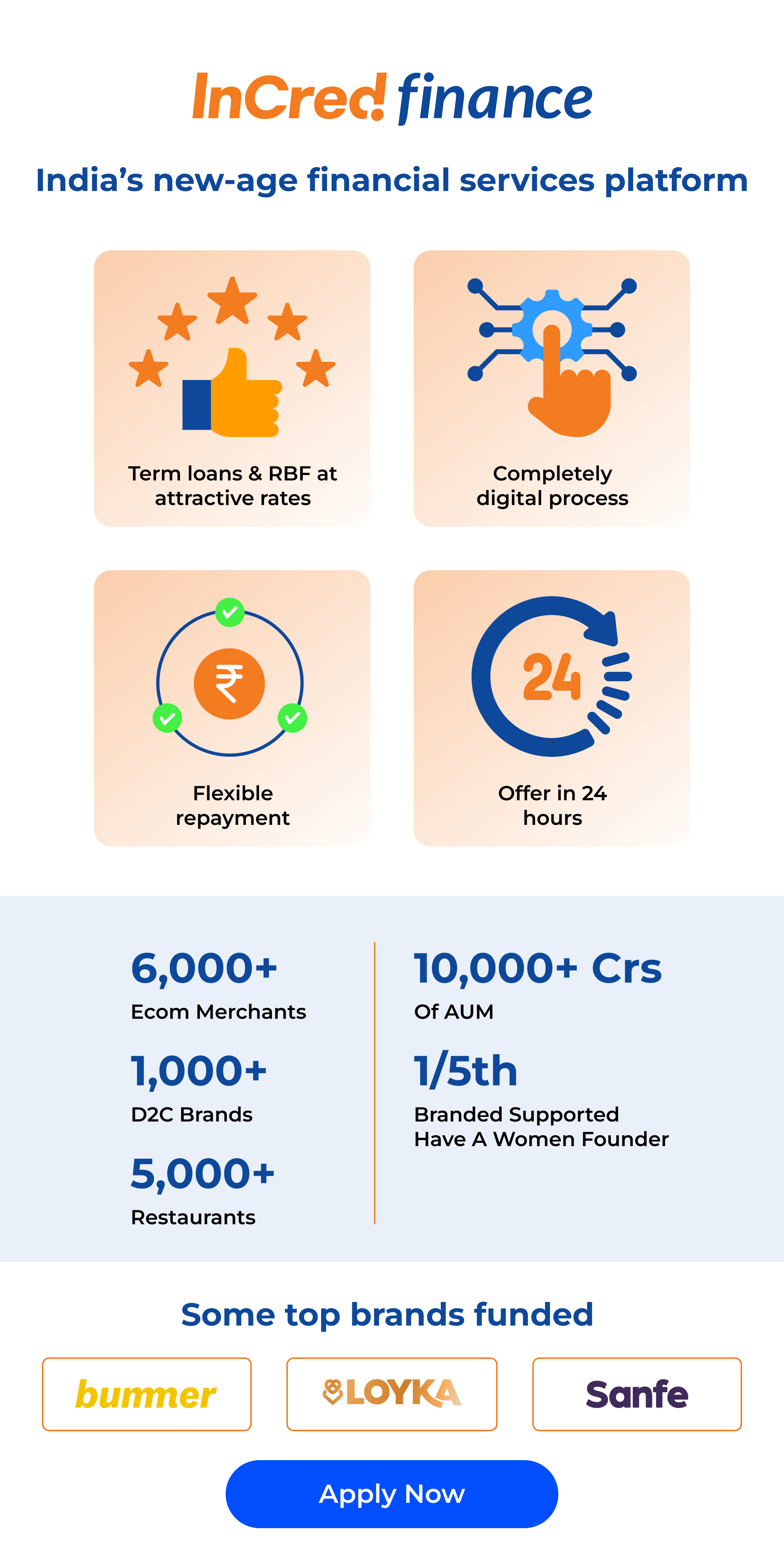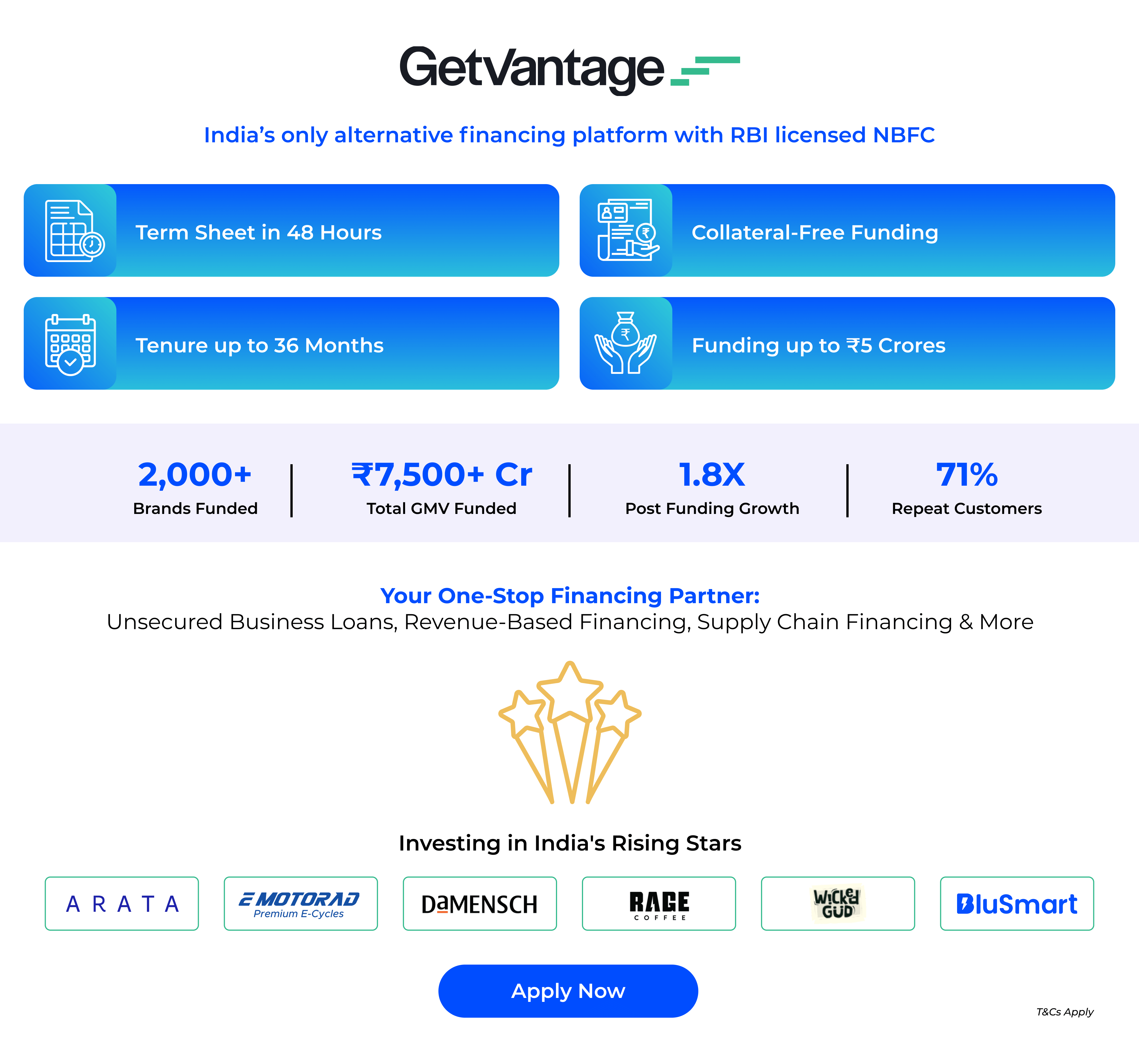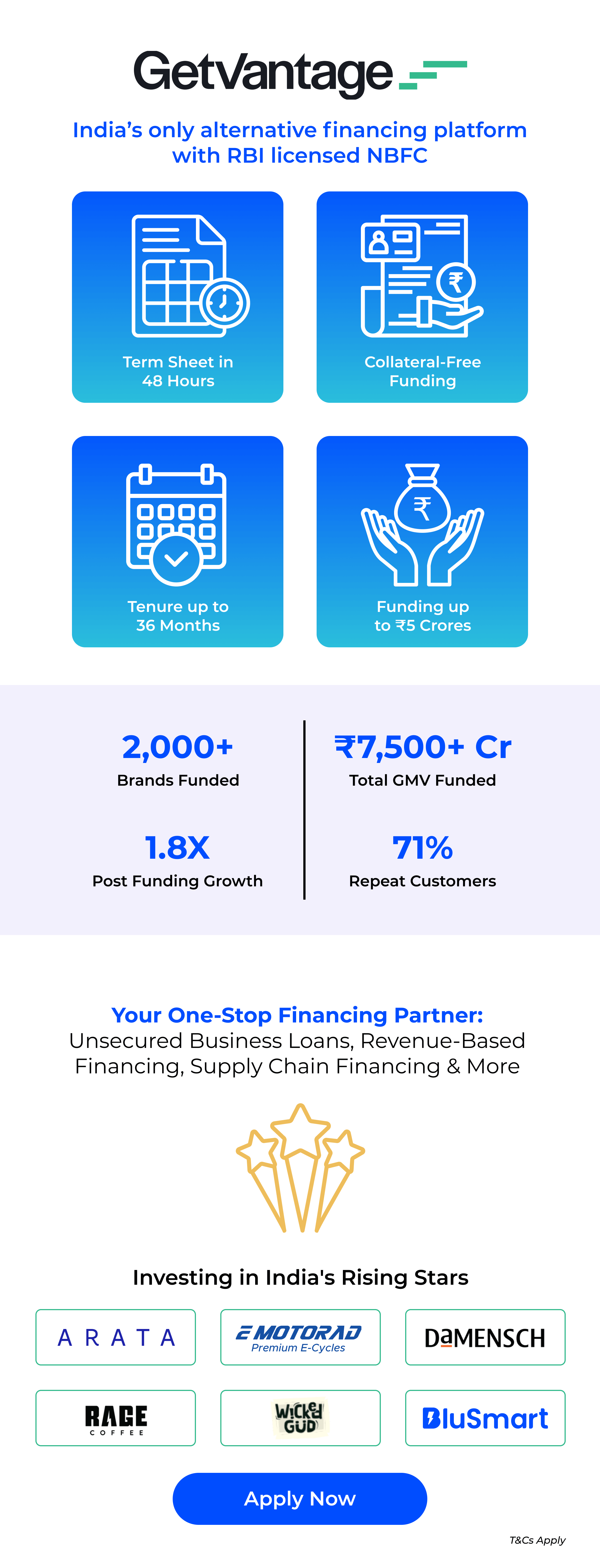Home » Blogs » ECommerce Shipping »
Shopify is a powerful toolkit to advance businesses in today’s dynamic world. It helps businesses through the processes of online store development, marketing strategies, and payment acceptance across diverse sales channels and locations.
Shopify effectively utilizes the expertise and engagement of millions of business owners to build accurate features and products. Thanks to services like Shopify economy shipping and Shopify on-demand delivery, clients are now using it as their go-to platform.
Customers can pick up their online orders from curbside, a business owner’s retail store, or any other location of their choice with Shopify’s local pickup function. We will investigate the fascinating local pickup function that Shopify offers in this article
Shopify local pickup option instills a sense of reliability and flexibility between businesses and customers. The Shopify local pickup feature allows business owners to let their customers pick up their online purchases from their retail store, curbside, or any location customers prefer.
The feature keeps business owners updated at each step of the way and also manages the pickup locations as per the preferences of the customers. Additionally, it’s a smart move for companies that are trying to boost client happiness by providing a convenient, customized pickup experience.
Below are the major benefits of the Shopify Local Pickup feature:
This feature streamlines order fulfillment processes for businesses by providing a designated pickup system. It also reduces the strain on shipping logistics, especially for businesses with a local or regional customer base.
Customers that choose local pickup benefit from this feature, which removes the cost of shipping, making it a desirable choice for those trying to cut delivery expenses. Additionally, it lowers operating expenses for companies by perhaps lowering the cost of packaging and shipping.
The feature boosts a positive customer experience by offering a personalized and convenient pickup solution, increasing overall satisfaction.
Also, real-time updates and communication throughout the pickup process keep customers informed, which builds trust and loyalty in the long run.
Business owners have to activate the local pickup option in the shipping settings section. Businesses can activate the option for different locations where their customers can go and get their orders.
Here are the steps you need to follow to set up Shopify local pickup:
Step 1: From your Shopify admin, navigate to Settings and search for the Shipping & Delivery option.
Note: Before you may choose the location that allows local pickup, you must first have a location.
Step 2: Locate and choose the local pickup place. To see all of your locations, click Show More if you have multiple locations.
Step 3: Adjust the parameters to suit your needs when you get to the checkout area.
Step 4: If necessary, give consumers directions on how to pick up their orders under the “Order Ready for Pickup Notification” section.
A few thoughtful steps and measures can make a huge difference in the shopping experience of both businesses and customers. One such step is activating the Shopify local pickup feature. The feature aligns with various shopping needs, from cost-cutting to customer satisfaction. The feature adds a layer of flexibility and convenience.
If you are on the lookout for a reliable shipping solution, Shipyaari can help. With its advanced technology and wide-ranging services, Shipyaari streamlines the shipping process, offering businesses an efficient solution to meet their diverse needs.
Try out a demo to learn more!



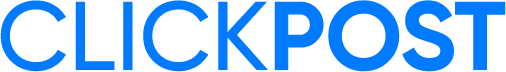



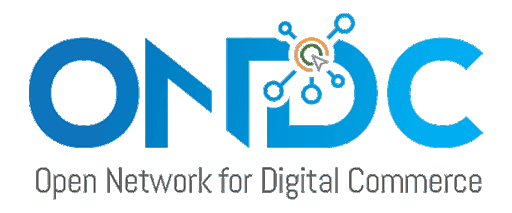 Shipping
Shipping